Proxmark3 How To Clone Low Frequency Card
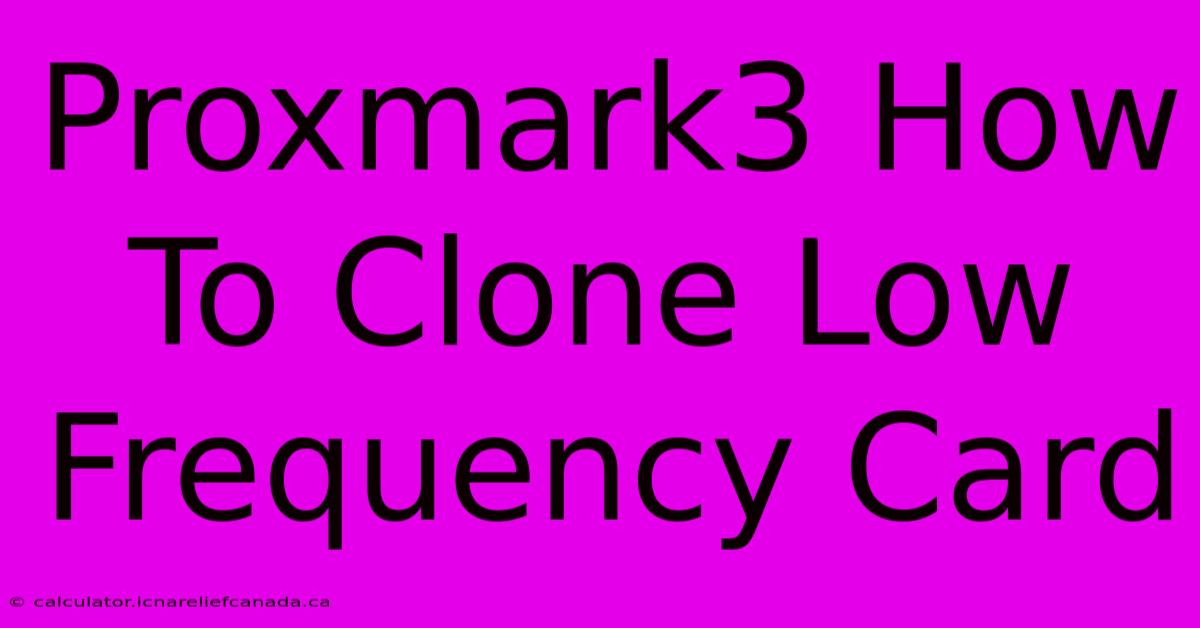
Table of Contents
Proxmark3: How To Clone Low Frequency Cards (125 kHz) – A Comprehensive Guide
Cloning RFID cards, particularly those operating at low frequencies (125 kHz), might seem like a complex undertaking. However, with the right tools and knowledge, it becomes surprisingly manageable. This guide focuses on using the Proxmark3, a powerful and versatile RFID reader and programmer, to clone 125 kHz cards. Remember: Cloning RFID cards should only be performed on devices you own, and always comply with local laws and regulations. Unauthorized cloning is illegal and unethical.
Understanding 125 kHz Cards and Proxmark3
Before diving into the cloning process, let's establish a fundamental understanding of the technology involved. 125 kHz RFID cards are widely used in various access control systems, including building entry, parking access, and some employee identification systems. They utilize a simple communication protocol and are relatively easy to clone compared to higher-frequency cards.
The Proxmark3 is a highly capable device offering versatile functionality beyond cloning. It's capable of reading, writing, and emulating various RFID protocols, making it a valuable tool for researchers and hobbyists. However, it requires a degree of technical proficiency and understanding of command-line interfaces.
Setting up your Proxmark3
Ensure you have the latest firmware installed on your Proxmark3. Consult the official Proxmark3 documentation (available online) for the most up-to-date instructions on firmware updates and installation. You'll also need a computer with the necessary drivers installed and the Proxmark3 software readily available. This software allows you to communicate with the device and execute commands.
Connecting the Proxmark3:
Connect the Proxmark3 to your computer using a USB cable. Your operating system should recognize the device automatically. If not, you may need to install the appropriate drivers.
Cloning a 125 kHz Card: A Step-by-Step Guide
This guide assumes a basic familiarity with the Proxmark3 command-line interface. Consult the Proxmark3 documentation for detailed explanations of each command.
1. Reading the Source Card:
Place the 125 kHz card you wish to clone onto the Proxmark3's antenna. Use the following command (replace UID with the actual UID of the card, if known):
proxmark3 -c simple
If the UID isn't known, let the Proxmark3 automatically scan for it. The output should display the card's ID and other relevant information. Note the UID and the access condition data. This data is crucial for the cloning process.
2. Preparing the Target Card:
You'll need a blank 125 kHz RFID card. Make sure it is compatible with the card you are cloning. Many types of 125kHz cards exist, each with its own specifications. Ensure compatibility before proceeding.
3. Writing to the Target Card:
Now, you need to write the data from the source card to the blank target card. This process involves several commands that depend on the specific type of card you're cloning. Consult the Proxmark3 documentation and relevant online resources for more specific commands pertaining to different types of 125 kHz cards. A common approach involves using the -w command along with the read data.
4. Testing the Cloned Card:
Once the writing process is complete, test the cloned card on the reader or access system where you initially read the source card. It should now function identically to the original.
Advanced Techniques and Considerations
This guide provides a simplified overview of the process. More complex scenarios, including cards with different encryption methods or data structures, might require more advanced commands and techniques. Exploring the Proxmark3 documentation and online communities is essential for mastering these advanced techniques.
Important Security Notes:
- Ethical Considerations: Always respect the law and only clone cards you own.
- Data Security: Cloning cards can compromise security. Handle cloned cards responsibly.
This guide aims to provide a foundational understanding. Remember, responsible and legal usage is paramount when working with RFID cloning technologies. Always refer to the official Proxmark3 documentation and online resources for detailed information and the most up-to-date instructions. Remember that unauthorized cloning is illegal and unethical. Use this knowledge responsibly.
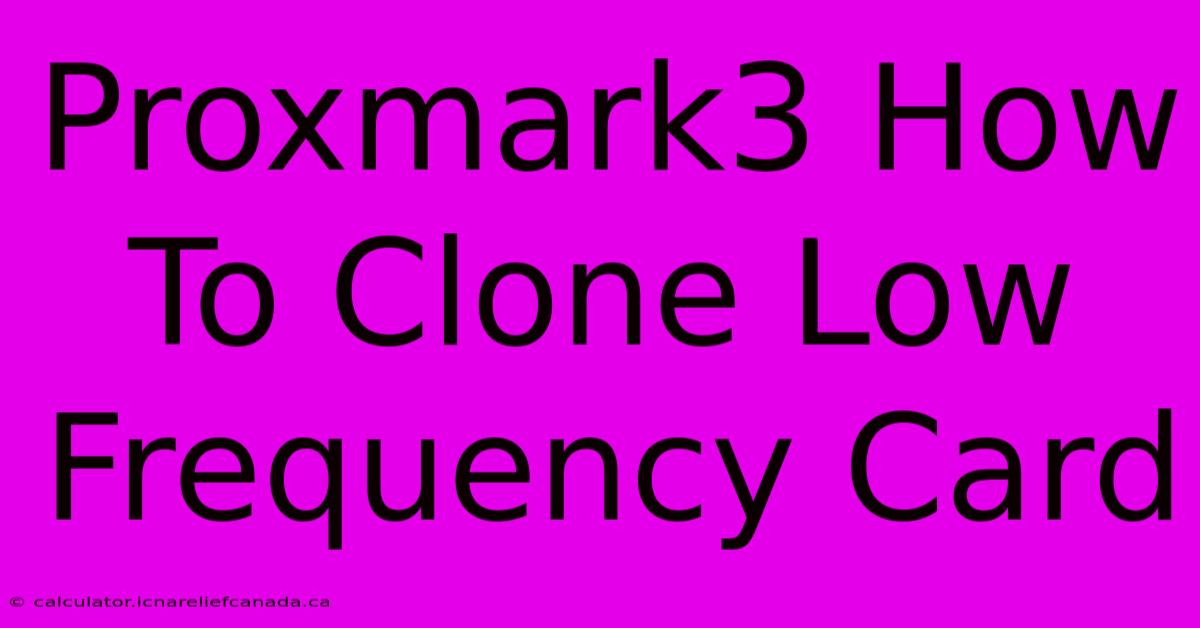
Thank you for visiting our website wich cover about Proxmark3 How To Clone Low Frequency Card. We hope the information provided has been useful to you. Feel free to contact us if you have any questions or need further assistance. See you next time and dont miss to bookmark.
Featured Posts
-
How To Pronouce Visite
Feb 09, 2025
-
Real Madrid Starting Xi Atletico Clash
Feb 09, 2025
-
Ufc 312 Complete Event Results
Feb 09, 2025
-
Strickland Vs Du Plessis 2 Ufc 312 Scorecard
Feb 09, 2025
-
How To Have Videos Magnetize Together In Premiere Pro
Feb 09, 2025
