How To Send Post To Local Server With Zoho Creator
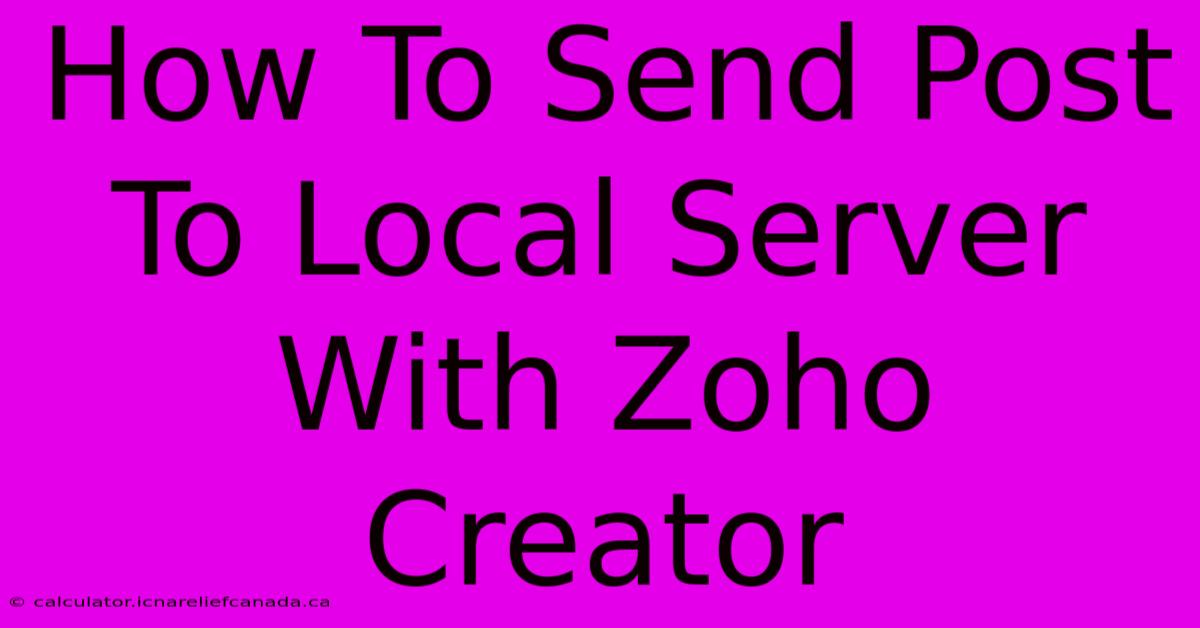
Table of Contents
How To Send Post To Local Server With Zoho Creator
Zoho Creator, a powerful low-code platform, offers robust integration capabilities. However, sending POST requests to a local server presents a unique challenge due to security and network limitations. Zoho Creator primarily interacts with web-accessible resources. Directly accessing a local server from within Zoho Creator's Deluge scripting environment is generally not possible due to security restrictions designed to prevent unauthorized access and malicious code execution.
This article explores methods and workarounds to achieve this seemingly impossible task, highlighting the limitations and recommending alternative approaches.
Understanding the Challenges
The fundamental problem lies in the nature of a local server. A local server, by definition, is only accessible from within the same local network. Zoho Creator applications, on the other hand, run on Zoho's servers. Therefore, a direct connection from Zoho Creator to your local server is blocked due to firewall rules and security protocols.
Workarounds and Alternative Solutions
While a direct POST request from Zoho Creator to your local server isn't feasible, there are several workarounds you can consider:
1. Reverse Proxy Server
This is the most robust and recommended solution. A reverse proxy server acts as an intermediary. It sits on a publicly accessible server (like a cloud server instance on AWS, Azure, or Google Cloud) and receives requests from Zoho Creator. Then, it forwards those requests to your local server through a secure tunnel (e.g., SSH).
- Advantages: Secure, reliable, and scalable. Allows for complex logic and handling of responses.
- Disadvantages: Requires setting up and maintaining a separate server instance, adding to infrastructure costs and complexity.
Implementation Steps (Conceptual):
- Set up a reverse proxy server: Configure a server (e.g., Nginx, Apache) with appropriate routing rules to forward requests from the public internet to your local server.
- Expose your local server: Use port forwarding or other techniques to make your local server reachable from the reverse proxy server.
- Configure Zoho Creator Deluge Script: Use Zoho's
HTTPfunctions to send POST requests to the publicly accessible URL of your reverse proxy server.
2. Using a Cloud-Based Integration Platform
Services like Zapier, Make (formerly Integromat), or IFTTT can act as bridges between Zoho Creator and your local server. However, you would still need to expose your local server in some way (potentially using the reverse proxy approach mentioned above, or using a VPN). These platforms generally rely on webhooks and APIs for communication.
- Advantages: Easier to set up than a custom reverse proxy solution. Many offer user-friendly interfaces.
- Disadvantages: May have limitations on the type of data they can handle and the frequency of requests. Often involve subscription fees.
3. Local Server with Public API (Best Practice for Long Term)
The most secure and scalable solution in the long run is to expose your local server's functionality via a public API. This involves creating RESTful endpoints that handle requests and return responses in a standardized format (like JSON). You would then use Zoho Creator's HTTP functions to interact with this public API.
- Advantages: Clean, secure, and scalable architecture. Follows best practices for software development.
- Disadvantages: Requires significant development effort to create and maintain the API.
Choosing the Right Approach
The best approach depends on your technical skills, budget, and the complexity of your application.
- For beginners with limited technical expertise: Consider using a cloud-based integration platform if your requirements are simple.
- For developers with experience in server administration and networking: A reverse proxy server offers a more robust and scalable solution.
- For long-term maintainability and scalability: Creating a public API for your local server is the best practice.
Remember always to prioritize security. Avoid exposing your local server directly to the internet without proper security measures.
This article provides a comprehensive overview of how to handle POST requests to a local server, which isn't directly supported by Zoho Creator's design. By understanding these limitations and exploring available workarounds, you can effectively integrate Zoho Creator with your local systems while maintaining security and scalability. Remember that proper security and architecture planning are crucial for any integration solution.
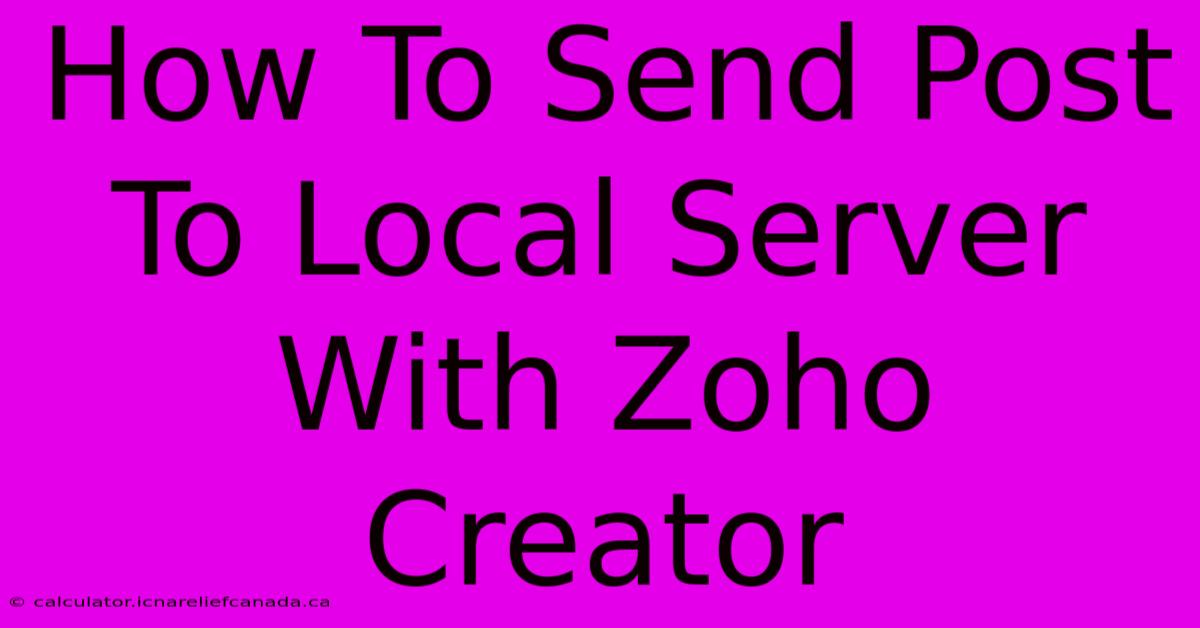
Thank you for visiting our website wich cover about How To Send Post To Local Server With Zoho Creator. We hope the information provided has been useful to you. Feel free to contact us if you have any questions or need further assistance. See you next time and dont miss to bookmark.
Featured Posts
-
Slow Cloud Growth Impacts Amazon
Feb 08, 2025
-
How To Counter Stun Slap Battles
Feb 08, 2025
-
How To Install Fonts In Loklik Idea Studio
Feb 08, 2025
-
How To Wrap A Wine Bottle
Feb 08, 2025
-
How To Page Of Page In Mac Word
Feb 08, 2025
