How To Do Square Root On Calculator
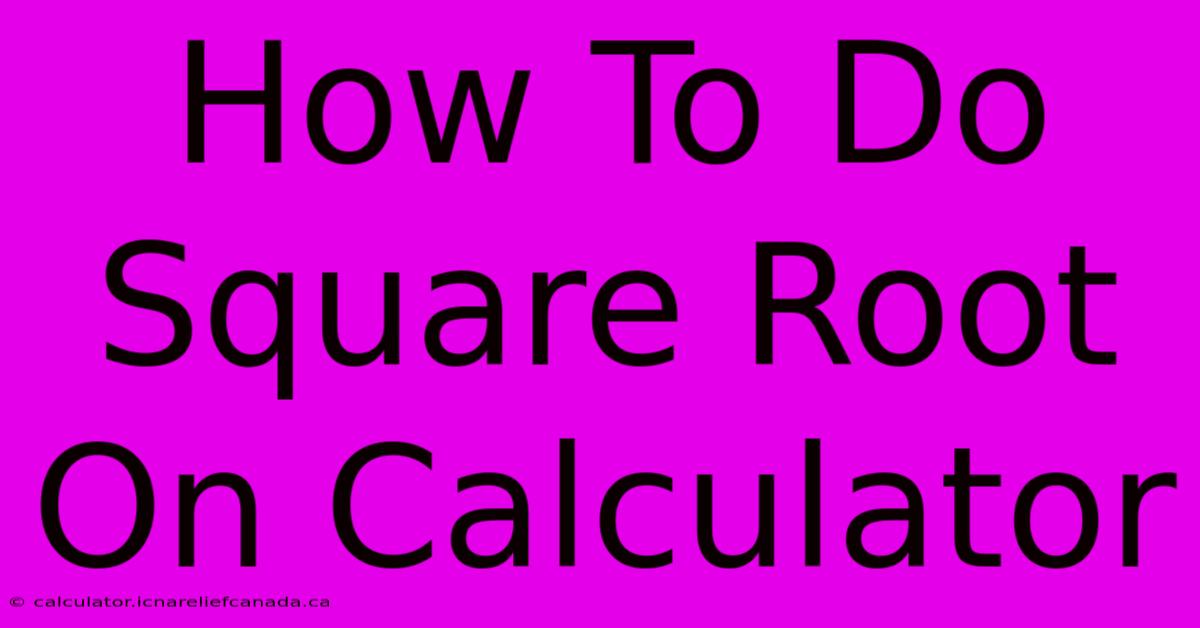
Table of Contents
How To Do Square Root On Calculator: A Comprehensive Guide
Finding the square root of a number is a common mathematical operation, and thankfully, most calculators make this process incredibly simple. This guide will walk you through how to calculate square roots on various types of calculators, from basic models to more advanced scientific calculators.
Understanding Square Roots
Before we dive into the methods, let's quickly refresh what a square root actually is. The square root of a number is a value that, when multiplied by itself, gives the original number. For example, the square root of 9 is 3, because 3 x 3 = 9.
Calculating Square Roots on Different Calculators
The method for finding a square root varies slightly depending on your calculator's type. Here's a breakdown for common calculator types:
1. Basic Calculators
Most basic calculators feature a dedicated square root button. This button is usually represented by a radical symbol (√).
Steps:
- Enter the number: Type in the number for which you want to find the square root.
- Press the √ button: Locate the square root button (√) and press it.
- View the result: The calculator will display the square root of the entered number.
Example: To find the square root of 25:
- Enter 25
- Press √
- The display shows 5
2. Scientific Calculators
Scientific calculators offer more advanced functionalities, including a square root function. They often have multiple ways to calculate square roots.
Methods:
- Dedicated √ button: Similar to basic calculators, many scientific calculators have a dedicated square root button (√). The process remains the same as described above.
- x<sup>y</sup> button: Scientific calculators usually include an exponent button (often labeled x<sup>y</sup> or ^). You can use this to calculate square roots by raising the number to the power of 0.5 (because the square root is equivalent to raising to the power of 1/2).
Example (using x<sup>y</sup>): To find the square root of 16:
- Enter 16
- Press the x<sup>y</sup> (or ^) button
- Enter 0.5
- Press the = button
- The display shows 4
3. Online Calculators
Numerous online calculators are available. Simply search for "square root calculator" on your preferred search engine. These calculators usually require you to input the number and then click a "calculate" or similar button to obtain the result. These are convenient for quick calculations without needing a physical calculator.
Troubleshooting Common Issues
- Error messages: If you encounter an error message (like "Math Error"), you might be trying to find the square root of a negative number. The square root of a negative number is an imaginary number, and most standard calculators cannot handle this.
- Incorrect results: Double-check your input to ensure you've entered the correct number and pressed the correct buttons.
Beyond Basic Square Roots: Utilizing the Power of Your Calculator
While finding the square root is a fundamental function, understanding your calculator's capabilities allows you to tackle more complex calculations involving square roots. For example, you can use the square root function in conjunction with other operations (addition, subtraction, multiplication, division) to solve equations and problems in algebra, geometry, and other fields. Explore your calculator's manual to fully understand its functionalities and unlock its potential for various mathematical tasks.
This guide provides a comprehensive overview of calculating square roots using various calculator types. Mastering this fundamental operation will be invaluable in your mathematical pursuits!
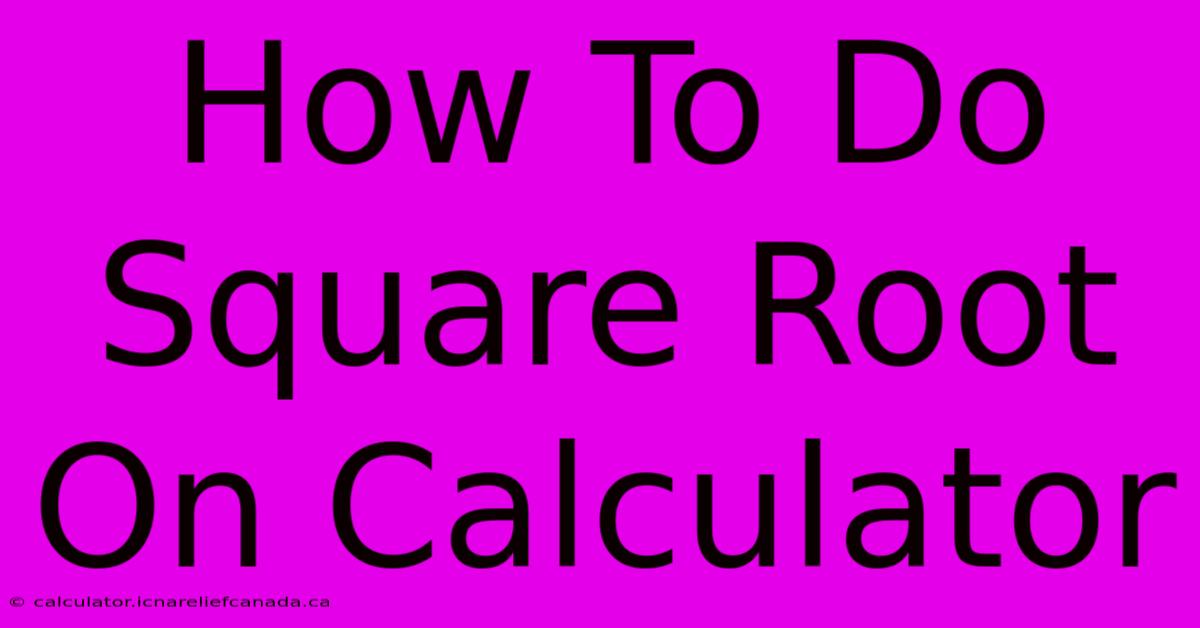
Thank you for visiting our website wich cover about How To Do Square Root On Calculator. We hope the information provided has been useful to you. Feel free to contact us if you have any questions or need further assistance. See you next time and dont miss to bookmark.
Featured Posts
-
How To Do Black Flash In Jujutsu Shenanigans
Feb 09, 2025
-
La Liga Real Madrid And Atletico Draw 1 1
Feb 09, 2025
-
How To Wrap A Candle
Feb 09, 2025
-
How To Create A Chess Board In Illustrator
Feb 09, 2025
-
How To Force A Trigger Vr Chat
Feb 09, 2025
