How To Do Correlation Coefficient In Ti 84
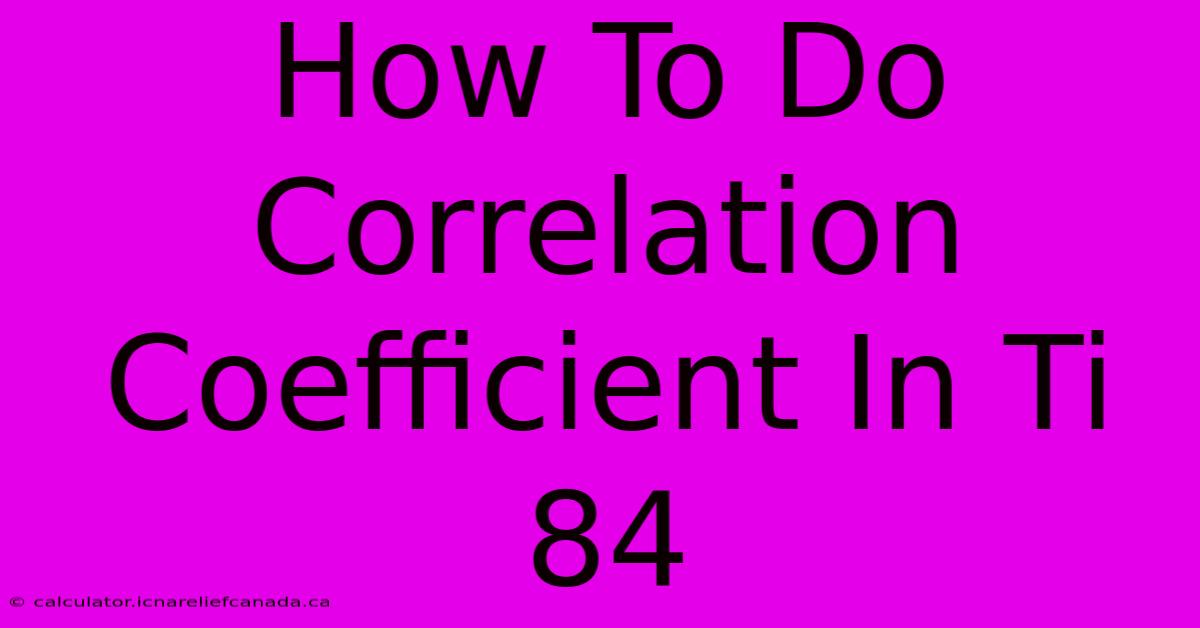
Table of Contents
How To Do Correlation Coefficient In TI-84: A Step-by-Step Guide
Calculating correlation coefficients is a breeze with your TI-84 calculator. This guide will walk you through the process, ensuring you can master this statistical function quickly and accurately. We'll cover both linear correlation (Pearson's r) and understanding the results.
Understanding Correlation Coefficients
Before diving into the TI-84 calculations, let's briefly review what a correlation coefficient represents. It's a statistical measure that quantifies the strength and direction of a linear relationship between two variables.
-
Strength: A correlation coefficient ranges from -1 to +1.
- -1 indicates a perfect negative correlation (as one variable increases, the other decreases).
- +1 indicates a perfect positive correlation (as one variable increases, the other also increases).
- 0 indicates no linear correlation. Values close to 0 suggest a weak relationship. Values closer to -1 or +1 suggest a stronger relationship.
-
Direction: The sign (+ or -) indicates the direction of the relationship.
Calculating the Correlation Coefficient on your TI-84
Here's how to calculate the correlation coefficient (Pearson's r) on your TI-84 Plus CE or similar model:
Step 1: Entering Your Data
- Access the STAT menu: Press
STAT. - Select EDIT: Press
1or use the arrow keys to highlightEDITand pressENTER. - Enter your data: Input your x-values in L1 and your corresponding y-values in L2. Use the arrow keys to navigate between cells and enter your data carefully.
Step 2: Calculating the Correlation Coefficient
- Access the STAT CALC menu: Press
STATthen right arrow toCALC. - Select LinReg(ax+b): Press
4or use the arrow keys to highlightLinReg(ax+b)and pressENTER. - Specify lists: Make sure that the screen displays
LinReg(ax+b) L1,L2. If it doesn't, manually enterL1,L2afterLinReg(ax+b). You can access L1 and L2 by pressing2ndthen1for L1 and2ndthen2for L2. - Calculate: Press
ENTER.
The calculator will display the linear regression equation (y = ax + b) along with several statistics, including:
- r: This is your correlation coefficient.
Important Note: Ensure your diagnostics are turned on. If you don't see the 'r' value, you need to turn diagnostics on:
- Press
2ndthen0(to access the CATALOG). - Scroll down until you find
DiagnosticOn. - Press
ENTERtwice.
Step 3: Interpreting the Results
Once you have your 'r' value, interpret it based on its magnitude and sign as described in the "Understanding Correlation Coefficients" section above. A strong positive correlation will show an 'r' value close to +1, a strong negative correlation will be close to -1, and a weak correlation will be close to 0.
Beyond Pearson's r: Considering Other Correlations
While Pearson's r is the most common correlation coefficient, it's crucial to remember that it only measures linear relationships. If your data shows a non-linear relationship (e.g., a curved pattern), Pearson's r may not be the appropriate measure. Consider exploring other correlation methods if linearity isn't evident.
Troubleshooting Tips
- Error Messages: If you encounter errors, double-check that your data is correctly entered into L1 and L2.
- Missing 'r': Ensure that DiagnosticOn is set in your calculator.
- Understanding your data: Always visually inspect your data (perhaps by creating a scatter plot) before calculating the correlation coefficient to ensure the relationship is appropriate for this method.
By following these steps, you'll confidently calculate and interpret correlation coefficients using your TI-84 calculator, strengthening your statistical analysis skills. Remember that correlation does not imply causation; further analysis is often needed to understand the relationship between variables.
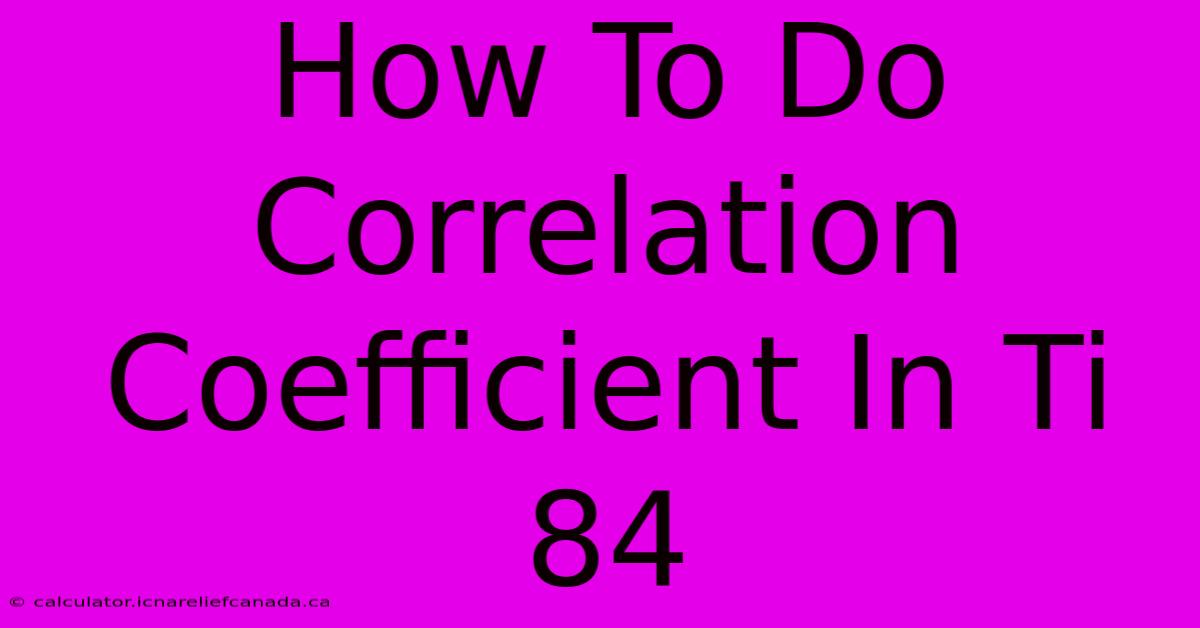
Thank you for visiting our website wich cover about How To Do Correlation Coefficient In Ti 84. We hope the information provided has been useful to you. Feel free to contact us if you have any questions or need further assistance. See you next time and dont miss to bookmark.
Featured Posts
-
Spadaro On Eagles Super Bowl Victory
Feb 10, 2025
-
Nfl Referee Numbers The Reason
Feb 10, 2025
-
How To Check If Phone Is Unlocked Samsung S21
Feb 10, 2025
-
How To Change Battery In A Ga 110 2594
Feb 10, 2025
-
How To Cut Wedges From A Potato
Feb 10, 2025
